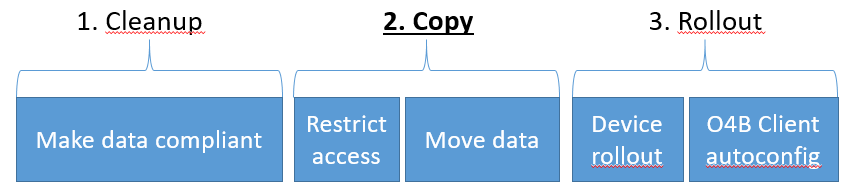If you want to map a Sharepoint or Onedrive site to a drive, the required address to use in a net use command for the WebDav client (WebClient) can be found in the URL when you browse to it. This is not the case for Office 365 Groups, but the URL is fairly easy to find.
- Make an office 365 group
- Browse to the group’s files
- Create a folder there
- Enter the folder and note the current URL
Let’s say my group is called ‘OnedriveMapper’. If I’m at the root of the group’s files, the URL looks like this:
https://lieben.sharepoint.com/sites/onedrivemapper/_layouts/15/Group.aspx?GroupId=7010df87%2Da308%2D4904%2D975d%2Ddb1d0a0e5c1c&AppId=Files
However, if I enter my folder, the URL changes to this:
https://lieben.sharepoint.com/sites/onedrivemapper/_layouts/15/Group.aspx?GroupId=7010df87%2Da308%2D4904%2D975d%2Ddb1d0a0e5c1c&AppId=Files&id=%2Fsites%2Fonedrivemapper%2FGedeelde%20%20documenten%2Ftestfolder
So, it seems the default folder name in my tenant is ‘Gedeelde Documenten’, which is Dutch for Shared Documents. Putting the two together gives us the following final URL to map to:
https://lieben.sharepoint.com/sites/onedrivemapper/Gedeelde%20%20documenten
And yes, this works fine with Onedrivemapper 🙂