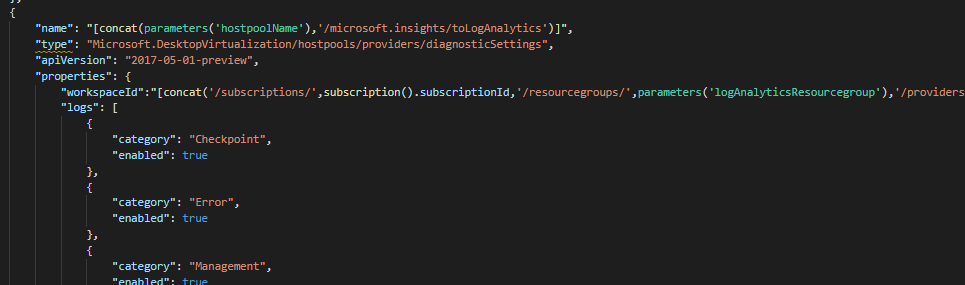
Now that Azure Monitor has support for Windows Virtual Desktop, I wanted to enable this for all WVD workspaces, host pools and application groups.
Christiaan beautifully described how to do this through the Azure Portal, but of course, in an enterprise environment we don’t click around, we define everything as Code!
This example ARM template will enable the Diagnostics setting for the hostpool, workspace and application group vectors. To get data from VM’s (hosts), use your preferred method (plenty of examples exist already and depend on your setup).
After applying / including / redeploying this ARM template in your WVD environment, you’ll be able to see metrics coming in to the Azure Monitor Insights dashboard for WVD 🙂
https://gitlab.com/Lieben/assortedFunctions/-/blob/master/ARM%20templates/WVDDiagnosticSettings.json