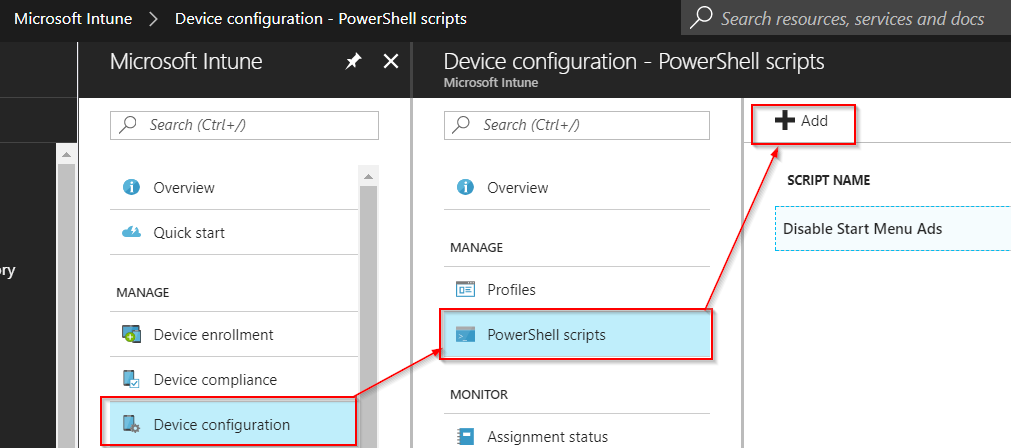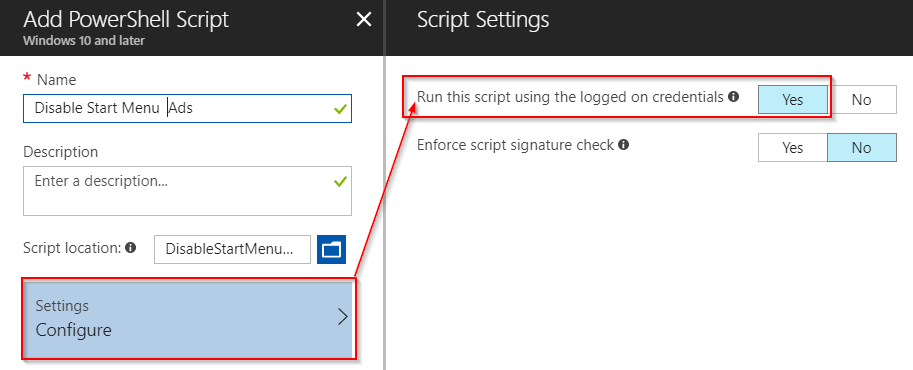SUPERCEDED BY Ultimate folder redirection for Onedrive, Teams and Sharepoint
I’ve taken information from several sources and written a single “Do It All – Onedrive For Business configuration script” for the Windows 10 Modern Management (Intune MDM Azure AD Join) scenario.
The script can be deployed through Intune to your Windows 10 MDM clients and will do the following silently:
-
- check latest O4B version and update to it
- detect O4B configuration, start auto config
- completely silent / invisible configuration with SSO
- optionally, enable Files On Demand
- optionally, redirect folders to Onedrive
- optionally, copy old content