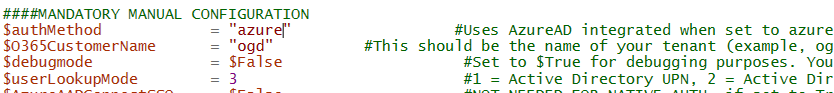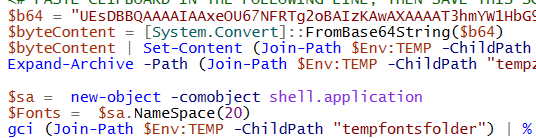
Most solutions that describe how to deploy a font through Intune use an external source to host fonts such as Azure Blob storage.
If you want to KISS (keep it simple, stupid), you don’t want to maintain two different things (your script and externally accessible storage).
The following example shows how to embed a file in a PowerShell script, and then install it into the Fonts folder. This could, of course, be used for other purposes, but don’t forget that the script size limit in Intune is only 200kb.
First, execute the following in a PS window:
$inputFontPath = "C:\fonts\YourFont.ttf"
Compress-Archive $inputFontPath -CompressionLevel Optimal -DestinationPath (Join-Path $Env:TEMP -ChildPath "tempzipfontzipfile.zip") -Force
[Array]$bytes = [io.file]::ReadAllBytes((Join-Path $Env:TEMP -ChildPath "tempzipfontzipfile.zip"))
$b64 = [System.Convert]::ToBase64String($bytes)
$b64 | Set-Clipboard
You have now compressed and base64 encoded YourFont.ttf, and this is loaded in memory (clipboard).
Create a new file, e.g. YourFont.ps1 and add the following:
$b64 = "<SELECT EVERYTHING BETWEEN THESE QUOTES, THEN PRESS CTRL+V>"
$byteContent = [System.Convert]::FromBase64String($b64)
$byteContent | Set-Content (Join-Path $Env:TEMP -ChildPath "tempzipfontzipfile.zip") -Encoding Byte -Force
Expand-Archive -Path (Join-Path $Env:TEMP -ChildPath "tempzipfontzipfile.zip") -DestinationPath (Join-Path $Env:TEMP -ChildPath "tempfontsfolder") -Force
$sa = new-object -comobject shell.application
$Fonts = $sa.NameSpace(20)
gci (Join-Path $Env:TEMP -ChildPath "tempfontsfolder") | % {$Fonts.MoveHere($_.FullName)}
Remove-Item (Join-Path $Env:TEMP -ChildPath "tempzipfontzipfile.zip") -Force -ErrorAction SilentlyContinue
Remove-Item (Join-Path $Env:TEMP -ChildPath "tempfontsfolder") -Force -Recurse -ErrorAction SilentlyContinue
On the first line, follow the instructions (e.g. paste your b64-encoded font on that line). Now save and check if the size is below 200kb, then distribute the script to your users. For Fonts, don’t forget to let the script run in system context as administrative permissions are required when installing Fonts.
This method can be used to deploy other payloads as well, happy scripting!