The Onedrive Per Machine install is the future recommended method of Microsoft to install and deploy Onedrive for Business.
Especially in multi-user / shared computer scenario’s Onedrive is much faster in Per Machine mode.
Here is a quick tutorial on deploying Onedrive in Per Machine mode to your Windows 10 Intune / MDM users, keep in mind:
- no user interaction is required
- updates etc still work in the same manner
- existing data/accounts are adopted automatically
- Start by downloading the latest Onedrive.exe from Microsoft to e.g. C:\temp\Onedrive Per Machine\Source
- Download the IntuneWinAppUtil.exe from Microsoft
- Doubleclick IntuneWinAppUtil.exe
- Follow the prompts, e.g.:

- Create a new Windows App (win32) in Intune under Client apps and configure ‘Program’ as follows:
- Install command: OnedriveSetup.exe /allusers
- Uninstall command: OnedriveSetup.exe /uninstall
- Install behavior: System
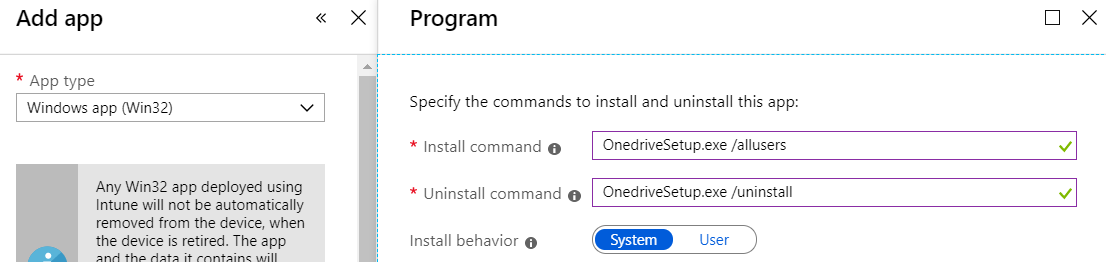
- Configure Requirements as follows:

- 32-bit is, btw, also fine if you for some reason have 32 bit W10 machines
- Manually configure your detection rule as follows:

- If you intend to manually patch (which I don’t recommend), make sure you actually check the precise version here
12. Deploy Ben’s script to further speed up Onedrive Setup/Startup
13. Deploy to all computers in your environment 🙂
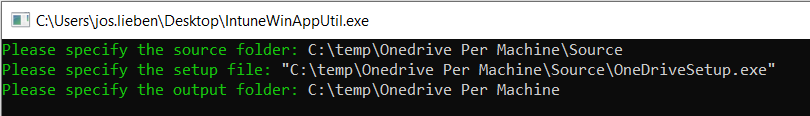
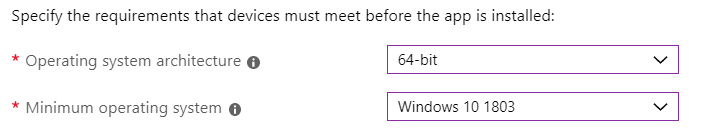
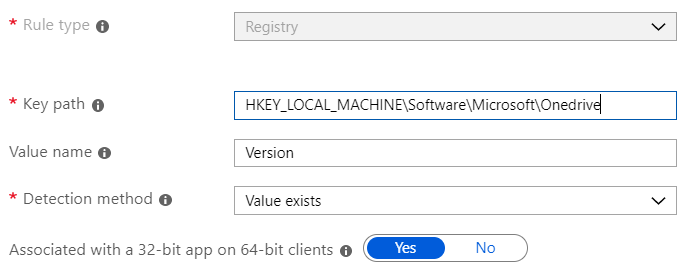
It has worked on Hybrid AD joined device with co-management and client apps workload transferred to Intune, but it is not working on Azure AD joined windows 10 and Azure AD registered Windows 10
For some reason Intune refuse to install the OneDrive app as a required device app. The OneDrive app installation during the autopilot enrollment process just hangs untill it times out.If i push out the same OneDrive application after the enrollment is completed and the user is at the desktop, then it works. But that is not ideal. I want the per-machine installation to be completed before the user logs in for the first time.
Hi, this doesn’t work when deploying from intune. Not sure if somethings changed. Intune cant intall the winapp
How does this work with updates to OneDrive coming out?
Will OneDrive continue to update itself after installation?
[…] This script assumes you’ve already Configured Onedrive to automatically log the user in and I strongly recommend to run Onedrive in Per Machine Mode for faster config. […]