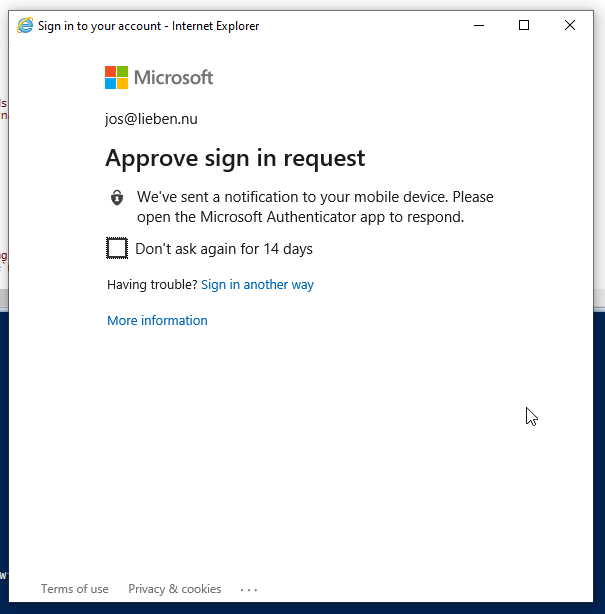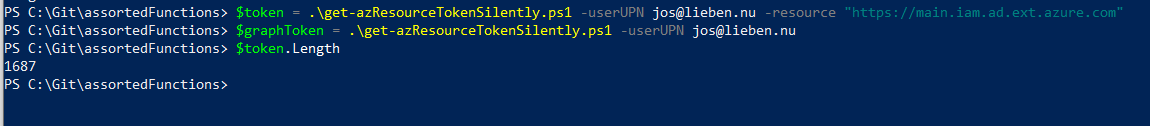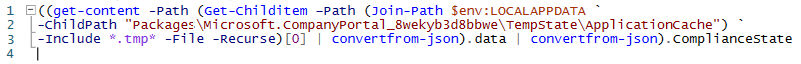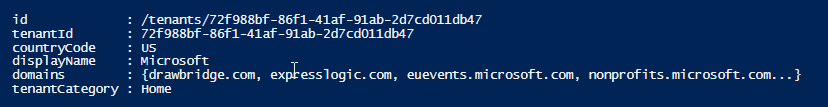
For an Azure Managed Application Marketplace scenario, I needed to get information about the user logon domains and the company name of any tenants that purchased our Managed Application through the Azure Marketplace.
Azure Marketplace only has a CRM and a CRUD connection, these don’t send more than some basic name/email/company name and subscription ID’s, and thus the CRM and CRUD operations are hard to match up against one another and to really know who you’re dealing with.
With the following PS snippets, you can get all information from all tenants that have a link with you through Azure Lighthouse / Azure Marketplace:
(Invoke-RestMethod -Method GET -Uri "https://management.azure.com/tenants?api-version=2020-01-01&`$includeAllTenantCategories=true" -UseBasicParsing -Headers @{"Authorization" = "Bearer $azureToken"}).Value
You’ll of course need a bearer token for management.azure.com and I recommend using this snippet to get tenant ID’s from the subscriptions that use your marketplace offers. The output is in JSON and looks like this for Microsoft’s home tenant:
{
"id": "/tenants/72f988bf-86f1-41af-91ab-2d7cd011db47",
"tenantId": "72f988bf-86f1-41af-91ab-2d7cd011db47",
"countryCode": "US",
"displayName": "Microsoft",
"domains": [
"drawbridge.com",
"expresslogic.com",
"euevents.microsoft.com",
"nonprofits.microsoft.com",
"benefits.microsoft.com",
"forzaesports.com",
"bons.ai",
"bonsaiai.com",
"bonsai.ai",
"mileiq.com",
"mobiledatalabs.com",
"azmosa.io",
"fslogix.com",
"Howdy.ai",
"Xoxco.com",
"Botkit.ai",
"glintinc.com",
"maquette.ms",
"tibazdev.microsoft.com",
"mail.appcenter.ms",
"Hexadite.com",
"lobe.ai",
"appcenter.ms",
"github.com",
"gearspop.com",
"messages.microsoft.com",
"flipgrid.com",
"semanticmachines.com",
"video2brain.com",
"averesystems.com",
"initiativegaming.com",
"mail1.averesystems.com",
"seaofthieves.com",
"Intentional.com",
"m12.vc",
"email.bing.com",
"playfab.com",
"itsm.microsoft.com",
"Windows.mail.microsoft.com",
"smtphost.microsoft.com",
"exmail.microsoft.com",
"altvr.com",
"altspacevr.com",
"corp.microsoft.com",
"cyclecomputing.com",
"cloudyn.com",
"nuget.org",
"microsoftsmarthq.com.au",
"lockbox.microsoft.com",
"acompli.com",
"domains.microsoft",
"service.linkedin.com",
"microsoft.com",
"eventscommunication.microsoft.com",
"deis.com",
"Lynda.com",
"Slideshare.com",
"Newsle.com",
"linkedin.com",
"myemailing.microsoft.com",
"maluuba.com",
"internal.linkedin.cn",
"linkedin.biz",
"microsoftcan.onmicrosoft.com",
"educatorcommunity.microsoft.com",
"simplygon.com",
"MicrosoftAPC.onmicrosoft.com",
"messages2.microsoft.com",
"shadmorris.com",
"MicrosoftEur.onmicrosoft.com",
"security.microsoft.com",
"robovm.com",
"solaircorporate.com",
"wandlabs.com",
"azureemail.microsoft.com",
"genee.me",
"microsoftstudios.com",
"MICROSOFTCSR.COM",
"bigpark.com",
"bing.com",
"corp.webtv.net",
"HaloWaypoint.com",
"musiwave.com",
"navic.tv",
"ntdev.corp.microsoft.com",
"redmond.corp.microsoft.com",
"europe.corp.microsoft.com",
"middleeast.corp.microsoft.com",
"exchange.corp.microsoft.com",
"southamerica.corp.microsoft.com",
"fareast.corp.microsoft.com",
"winse.corp.microsoft.com",
"mslpa.corp.microsoft.com",
"windows.microsoft.com",
"africa.corp.microsoft.com",
"ntdev.microsoft.com",
"wingroup.windeploy.ntdev.microsoft.com",
"southpacific.corp.microsoft.com",
"segroup.winse.corp.microsoft.com",
"northamerica.corp.microsoft.com",
"service.microsoft.com",
"exchange.microsoft.com",
"xbox.com",
"zune.net",
"msg.microsoft.com",
"titanium.microsoft.com",
"microsoft.mail.onmicrosoft.com",
"filtering.exchange.microsoft.com",
"skype.net",
"hybrid.microsoft.com",
"fbt.microsoft.com",
"ageofempiresonline.com",
"yammer-inc.com",
"service.fbt.microsoft.com",
"service.exchange.microsoft.com",
"mslicense.com",
"office365.microsoft.com",
"crm.microsoft.com",
"mssales.microsoft.com",
"mssupport.microsoft.com",
"smc.microsoft.com",
"sharepointjournaling.exchange.microsoft.com",
"wingroup.microsoft.com",
"managed.microsoft.com",
"serivce.exchange.microsoft.com",
"primary.exchange.microsoft.com",
"filtering.service.exchange.microsoft.com",
"pioneer.exchange.microsoft.com",
"wmislabcon01.redmond.corp.microsoft.com",
"winfarmmail.ntdev.corp.microsoft.com",
"WOSTIX-TEST.NTDEV.corp.microsoft.com",
"SPSDOG4-27.redmond.corp.microsoft.com",
"SPSDOG4-34.redmond.corp.microsoft.com",
"spsdog4-16.redmond.corp.microsoft.com",
"cyrusb-z400.redmond.corp.microsoft.com",
"MOSSDOG2982.redmond.corp.microsoft.com",
"osgwebindex.redmond.corp.microsoft.com",
"wostcktiis01.redmond.corp.microsoft.com",
"osgemail.redmond.corp.microsoft.com",
"extranettest.microsoft.com",
"pssupport.microsoft.com",
"extranet.microsoft.com",
"munich.microsoft.com",
"news.microsoft.com",
"mpsd.microsoft.com",
"gmo.microsoft.com",
"ims.microsoft.com",
"partners.extranet.microsoft.com",
"parttest.extranettest.microsoft.com",
"mscourseware.com",
"placeware.com",
"nokia.microsoft.com",
"www.surfaceclub.sg",
"winse.microsoft.com",
"surface.com",
"rare.co.uk",
"screentonic.com",
"mds.microsoft.com",
"mail.microsoft.com",
"mailflowtest.mail.microsoft.com",
"t-dynmktge.com",
"aspproject.nl",
"metricshub.com",
"ageofempires.com",
"azure.com",
"fast.no",
"microsoft.co.nz",
"live.co.hu",
"groupme.com",
"aquantive.com",
"fastsearch.com",
"microsoft.tm.hu",
"microsoft.ccsctp.com",
"healthvault.com",
"perceptivepixel.com",
"marketingpilot.com",
"phonefactor.com",
"lucernepublishing.com",
"vexcel.co.at",
"vexscan.com",
"qik.com",
"parlano.com",
"musiwave.net",
"skype.com",
"slimbezig.nl",
"Softricity.com",
"windows-live.hu",
"xboxtest.com",
"groove.net",
"008.mgd.microsoft.com",
"vexcel.at",
"officelive.co.hu",
"windowslive.co.hu",
"xbox360.co.hu",
"xbox.co.hu",
"winlive.co.hu",
"windows-live.co.hu",
"microsoft.eu",
"datallegro.com",
"projectspark.com",
"Storesimple.com",
"Phonefactor.net",
"yadata.com",
"surfaceclub.sg",
"microsoft.onmicrosoft.com",
"zone.com",
"sentillion.com",
"view012.de",
"windowsmedia.hu",
"greenbutton.com",
"css.one.microsoft.com",
"proclarity.com",
"rareware.com",
"capptain.com",
"mgd.microsoft.com",
"064d.mgd.microsoft.com",
"inmage.net",
"inmage.com",
"bingnews.microsoft.com",
"aorato.com",
"api.yammer.com",
"email.microsoft.com",
"officelabs.microsoft.com",
"Codenauts.com",
"codenauts.de",
"Hockeyapp.com",
"qa2.parature.net",
"componentart.com",
"datazen.com",
"nuvolarosa.eu",
"bayiportali.mmdservice.com",
"inside-r.org",
"Getliveloop.com",
"Sunrise.am",
"incentgames.com",
"doublelabs.com",
"Fantasysalesteam.com",
"clickdimensions.Microsoft.com",
"volometrix.com",
"bluestripe.com",
"time.microsoft.com",
"revolutionanalytics.com",
"inside-r.com",
"revolution-computing.com",
"fieldone.com",
"Pioneerinteractive.com",
"msitsupp.microsoft.com",
"metanautix.com",
"dwh.io",
"pressplay.dk",
"adxstudio.com",
"Havok.com",
"Trinigy.net",
"Projectanarchy.com",
"Rocketbox.de",
"cloudappsecurity.com",
"email-2.microsoft.com",
"Swiftkey.com",
"Swiftkey.net",
"Swiftmoji.com",
"Touchtype-online.com",
"msfts2.onmicrosoft.com",
"msfts2.mail.onmicrosoft.com",
"Xamarin.com",
"secureislands.com",
"gears.gg",
"promoteiq.com",
"sangamemail.microsoft.com",
"preonboarding.microsoft.com",
"microsoftprd.onmicrosoft.com",
"bluetalon.com",
"citusdata.com",
"spotfront.com",
"dcat.microsoft.com",
"jclarity.com",
"msftdomains.microsoft.com",
"msra.microsoft.com",
"sales.microsoft.com",
"askhr.microsoft.com",
"idwebmail.microsoft.com",
"movere.io",
"experience.microsoft.com",
"thefightisinus.org",
"Unifiedlogic.com",
"mover.io",
"msads.microsoft.com",
"winautomation.com",
"softomotive.com"
],
"tenantCategory": "Home",
"defaultDomain": "microsoft.onmicrosoft.com",
"tenantType": "AAD"
}
The ‘tenantCategory’ property will have a value of Home if you have an active account in that tenant (as a guest user for example). If lighthouse / CSP is the only authorization, it will say “ProjectedBy”. Both is also possible (tenantCategory is not a json array though, it is ‘seperated’ by a comma).