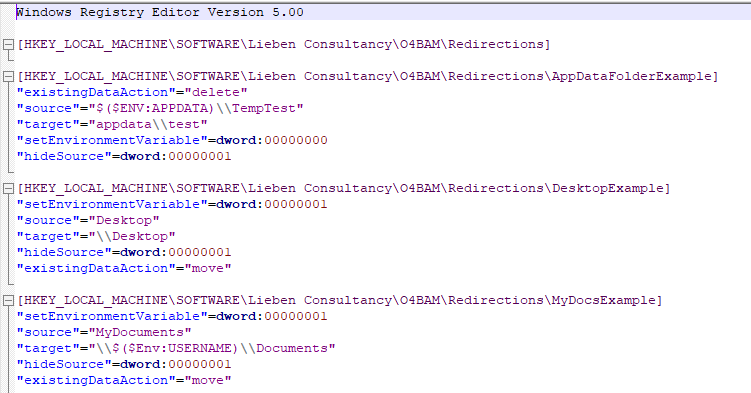
A while ago I wrote a script that can mount Teams Libraries and then redirect any local folder to them.
In many situations, this solution is a little overkill though, so I’ve also created a second version which simply allows you to redirect any local folder (including variable paths!) to any location in a user’s Onedrive folder.
The configuration is set through the registry, an example file is included.
It can be used as a onetimer or as logonscript, and it can also be used to migrate existing content or create hard links for specific local appdata folders.
[…] Update: a more lightweight/simpler version of this script is available here: https://www.lieben.nu/liebensraum/2021/09/redirecting-anything-to-onedrive-for-business/ […]
This is an awesome write-up, If I may bounce something off you we have a client that for better or worse is very process-driven so he edits let’s say a word doc in his SharePoint library that is synced to one drive. He wants his staff to know that he edited it and requires attention so he creates a shortcut to the document in a folder for them to click on. This shortcut does not work for the other staff since the location even though it’s in SharePoint/one drive it points to his c:\users\….\onedrive\ just curious if you have come… Read more »