The Microsoft supplied Get-AzureRMADApplication Powershell cmdlet does not return all applications you can see in the Enterprise Applications and App registrations blades in Azure AD.
In addition, Get-AzureRmAdApplication also does not return information such as:
- Publisher Name
- logoUrl
- tags
- enabled/disabled status
- if it is a MicrosoftFirstParty application
So, here’s a custom PS function to help you out: https://gitlab.com/Lieben/assortedFunctions/blob/master/get-azureRMADAllApplications.ps1
It requires a special token generated by my get-AzureRMtoken function to log in.
As usual when using unsupported API’s, be careful!
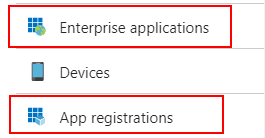
Getting the access token works, via the code you refer to. But then I get this error message:
Invoke-RestMethod :
401 – Unauthorized: Access is denied due to invalid credentials.
Server Error
401 – Unauthorized: Access is denied due to invalid credentials.
You do not have permission to view this directory or page using the credentials that you supplied.
At C:\Users\Admin\horniam\OneDrive – Horn Identity and Access Management\Documents\TNO\PowerShell\get-azureRMADAllApplications.ps1:34 char:12
+ $res = Invoke-RestMethod -Uri $url -Headers $header -Method POST …
+ ~~~~~~~~~~~~~~~~~~~~~~~~~~~~~~~~~~~~~~~~~~~~~~~~~~~~~~~~~~
+ CategoryInfo : InvalidOperation: (System.Net.HttpWebRequest:HttpWebRequest) [Invoke-RestMethod], WebException
+ FullyQualifiedErrorId : WebCmdletWebResponseException,Microsoft.PowerShell.Commands.InvokeRestMethodCommand
I get the below error message while trying to run the above scripy. Any ideas please….. At F:\get-azureRMADAllApplications.ps1:36 char:180 + … Applications/$($app.objectId)/Properties?appId=$($app.appId)&loadLogo … + ~ The ampersand (&) character is not allowed. The & operator is reserved for future use; wrap an ampersand in double quotation marks (“&”) to pass it as part of a string. At F:\get-azureRMADAllApplications.ps1:36 char:255 + … go={2}” -Method GET -ErrorAction Stop -ContentType “application/json” + ~ The string is missing the terminator: “. At F:\get-azureRMADAllApplications.ps1:1 char:40 + function get-azureRMADAllApplications(){ + ~ Missing closing ‘}’ in statement block or type definition. + CategoryInfo : ParserError: (:) [],… Read more »