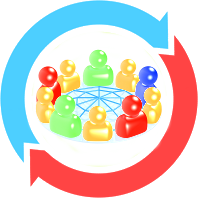Azure AD, Intune and Windows 10 offer an incredibly nice light management option, where your users can use any Windows 10 Pro or higher device and simply join it to your Azure AD on their own.
Intune then allows you to enforce your security policies on those devices, and to distribute AppX and MSI packages to those devices.
Traditionally, IT used to manage devices using GPO’s or more, allowing a very high degree of granular configuration and remediation. Intune or the Enterprise Mobility Suite don’t offer good alternatives for Group Policy, and don’t allow scripts to be deployed natively, this greatly limits us.
However, the ability to deploy an MSI can be leveraged to still offer any of the granular management we used to do. I would very, very strongly advocate only using this as a last resort, don’t swim against the current, let users manage their own device and move to a services based architecture for your organisation’s IT.
Today’s case for a global NGO with a fully EMS licensed user base covers the distribution and installation of a large number of templates for Microsoft Word, including a normal.dot, macro’s and the required group policy settings to make word use these templates. Continue reading EMS case: distributing Office templates and macro’s to your users on Windows 10 mobile managed Azure AD Joined devices