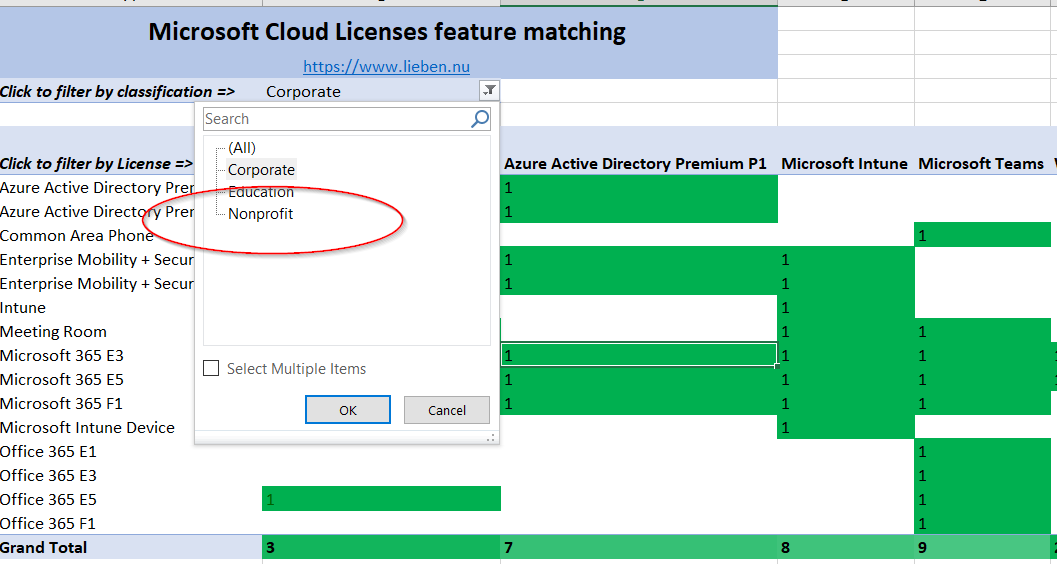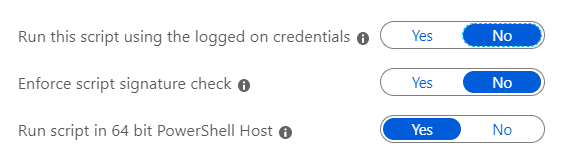The good old Group Policy “Configuration\Policies\Administrative Templates\System\User Profiles\Delete User Profiles Older than a Specified Number of Days on System Restart ” isn’t part of Intune yet.
If you use shared devices in your environment, you can use below script to set the number of days after which a user profile is cleaned up on Windows 10 MDM / Intune managed.
It has to run under SYSTEM context or it won’t be allowed to write the right key.
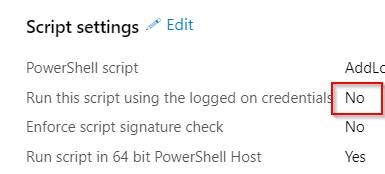
Download: https://gitlab.com/Lieben/assortedFunctions/blob/master/set-CleanupUserProfilesAfterDays.ps1