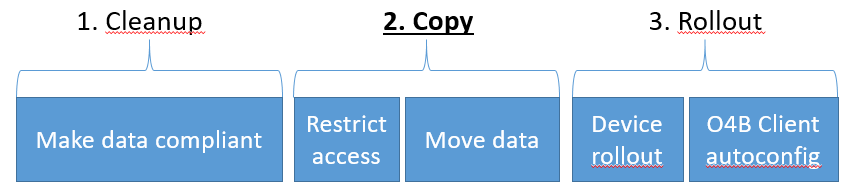This is the second post in a series about moving to Onedrive for Business and/or Sharepoint Online from traditional fileshares and/or homedirectories, in bulk, without user interaction.
- Making your data compliant with Office 365 standards, and keeping it that way
- Moving the data (in bulk)
- User and endpoint transitioning
Many of my employer’s clients are transitioning to a Cloud First IT model. Think triple A, work anywhere, anytime, anyplace.
In the previous post, we’ve talked about requirements, making your data compliant and essentially preparing your environment for migration. Now that you’ve done that, your data should be in a more or less consistent state, it’s time to move it to the cloud!