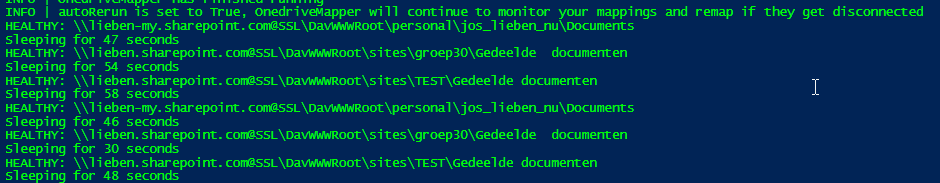
Version 4.04 OnedriveMapper now automatically reconnects drives (of any type) when the cookie expires. No more ‘broken’ mappings! The script is smart enough to detect if its just a connectivity issue (= do nothing) or an actual drive issue.
All improvements since 4.00:
- Auto Remap (automatically reconnect disconnected drives)
- Block the IE firstrun wizard properly
- Bugfix: properly handle existing shortcuts instead of throwing an error
- Increase Converged Drive (single mapping with sub-mappings) reliability
- Better cleanup of existing mappings
- Always force the ‘keep me signed in’ option
- Support for root-level mappings
I only have my personal drive too. But I also have no option for “Favorite Sharepoint Sites” in the Powershell script like in version 3.19. How did you solve this?
Perfect! Many thanks for your work. 😊👍
I also share the same issue, only the personal drive works, the script says all is successful. 4.00 with the same config works correctly.
The original 4.04 (4624ce92) works flawlesly.
Unfortunately 4.04 doesn’t work for me. Only my personal drive appears, the others do not. According to the logs everything is all right. No errors. I have tested it on an other computer, with different user. Same results.