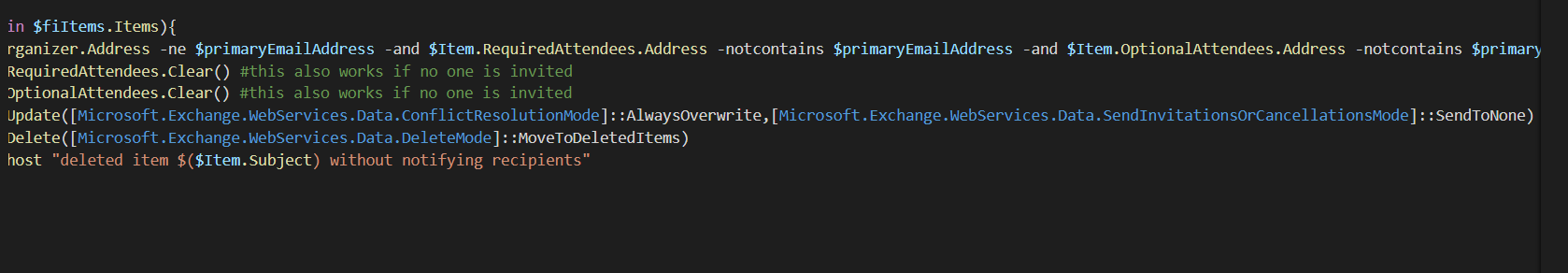
While helping out a client recently something in their migration went wrong, I ran into an interesting challenge. Calendars of users were merged, many many times. The resulting duplicates that shouldn’t be in user’s calendars could be identified easily: the mailbox was neither the organiser nor invited to these calendar events.
But how to remove them? Graph won’t allow you to do so without notifying the recipients (leading, potentially, to thousands of confused users).
Luckily, EWS DOES allow us to do so, and if you ever need to work with EWS (Office 365 Exchange Online) using Powershell, this code sample could come in handy 🙂
Add-Type -Path "C:\Users\jos\Desktop\net35\Microsoft.Exchange.WebServices.dll"
$Service = [Microsoft.Exchange.WebServices.Data.ExchangeService]::new()
$Service.Credentials = [System.Net.NetworkCredential]::new("admin@onedrivemapper.onmicrosoft.com" , "yourpassword")
$Service.Url = "https://outlook.office365.com/EWS/Exchange.asmx"
$maxDaysIntoTheFuture = 365
function Remove-ObsoleteCalendarItems{
Param(
$primaryEmailAddress #eg: admin@onedrivemapper.onmicrosoft.com
)
$folderid= new-object Microsoft.Exchange.WebServices.Data.FolderId([Microsoft.Exchange.WebServices.Data.WellKnownFolderName]::Calendar,$primaryEmailAddress)
$Calendar = [Microsoft.Exchange.WebServices.Data.Folder]::Bind($Service,$folderid)
$Recurring = new-object Microsoft.Exchange.WebServices.Data.ExtendedPropertyDefinition([Microsoft.Exchange.WebServices.Data.DefaultExtendedPropertySet]::Appointment, 0x8223,[Microsoft.Exchange.WebServices.Data.MapiPropertyType]::Boolean);
$psPropset= new-object Microsoft.Exchange.WebServices.Data.PropertySet([Microsoft.Exchange.WebServices.Data.BasePropertySet]::FirstClassProperties)
$psPropset.Add($Recurring)
$psPropset.RequestedBodyType = [Microsoft.Exchange.WebServices.Data.BodyType]::Text;
#Define Date to Query
$currentDay = 0
while($True){
$StartDate = (Get-Date).AddDays($currentDay)
$EndDate = $StartDate.AddDays(14)
$currentDay += 14
if($currentDay -gt $maxDaysIntoTheFuture){
break
}
$CalendarView = New-Object Microsoft.Exchange.WebServices.Data.CalendarView($StartDate,$EndDate,1000)
$fiItems = $service.FindAppointments($Calendar.Id,$CalendarView)
if($fiItems.Items.Count -gt 0){
$type = ("System.Collections.Generic.List"+'`'+"1") -as "Type"
$type = $type.MakeGenericType("Microsoft.Exchange.WebServices.Data.Item" -as "Type")
$ItemColl = [Activator]::CreateInstance($type)
foreach($Item in $fiItems.Items){
$ItemColl.Add($Item)
}
[Void]$service.LoadPropertiesForItems($ItemColl,$psPropset)
}
foreach($Item in $fiItems.Items){
if($Item.Organizer.Address -ne $primaryEmailAddress -and $Item.RequiredAttendees.Address -notcontains $primaryEmailAddress -and $Item.OptionalAttendees.Address -notcontains $primaryEmailAddress){
$Item.RequiredAttendees.Clear() #this also works if no one is invited
$Item.OptionalAttendees.Clear() #this also works if no one is invited
$Item.Update([Microsoft.Exchange.WebServices.Data.ConflictResolutionMode]::AlwaysOverwrite,[Microsoft.Exchange.WebServices.Data.SendInvitationsOrCancellationsMode]::SendToNone)
$Item.Delete([Microsoft.Exchange.WebServices.Data.DeleteMode]::MoveToDeletedItems)
write-host "deleted item $($Item.Subject) without notifying recipients"
}
}
}
}
The required EWS DLL’s can also be found in my git repository:
[…] If its not applicable to your scenario, the other best option is to use some EWS-based script. Heres a sample one you can adapt: https://www.lieben.nu/liebensraum/2019/10/using-exchange-web-service-with-powershell-to-remove-calen… […]