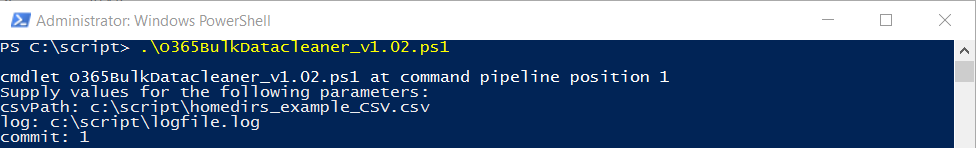As an addon for the popular O365Datacleaner, O365BulkDatacleaner can be used to automatically run as many instances of O365Datacleaner at the same time.
The script requires the original O365Datacleaner script and a CSV file with the folders that need to be made compliant with Onedrive for Business.
Instructions
- Download O365BulkDataCleaner_v1.05.ps1
- Download O365Datacleaner
- Unzip both PS1 files into the same folder
- Create a CSV file with the paths to the folders to be cleaned and the usernames (example file: homedirs_example_CSV)
- Make sure you used “;” as the seperator in your CSV file, or edit line 21 of O365BulkDatacleaner_v1.05
- Ensure you have permissions on all folders in the CSV file
- Open an Elevated Powershell Window and browse to the PS1 files
- Run O365BulkDatacleaner_v1.05:


- If issues were reported, you can find them in the log file you specified.