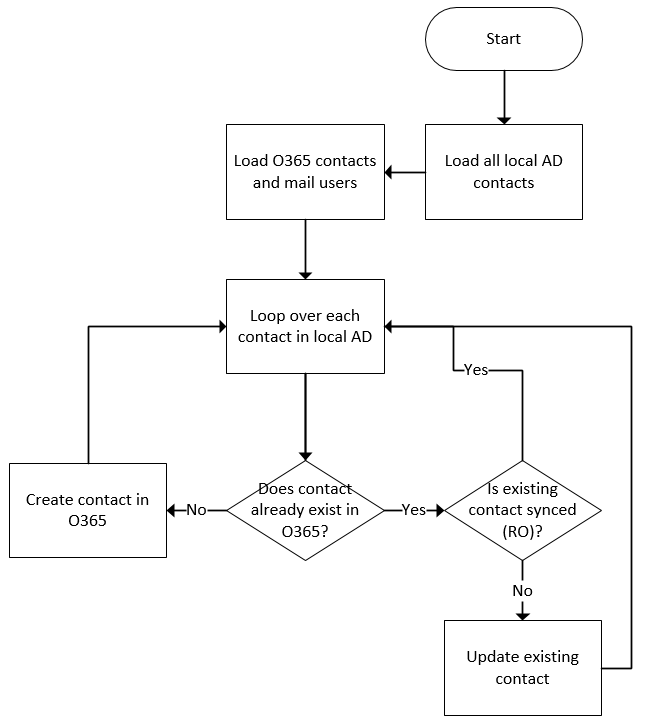If you read but did not yet act upon my previous post about changing your relay connectors to certificate based IIS relays , you have another 5 months 🙂
Category Archives: Exchange Online
Copy local AD contacts to O365
Recently I needed a basic method to copy over contacts from a local AD to O365, and in cases where a read-write contact already exists; update it. The scenario made sense, as we were working with multiple source AD’s where some had contacts of each other’s mail users, causing adsync conflicts. Thus we decided to take contacts out of ADsync scope and just copy them once.
The logic of the attached script is as follows:
Note that the script ONLY imports the displayname, primary and all secondary email addresses, and sets an extra X500 address for the legacy exchangeDN to avoid outlook cache hit misses.
If you need it, here’s a download link:
Removing .onmicrosoft.com and .mail.onmicrosoft.com aliases from all groups, users and contacts in your Active Directory
My current customer had a little dabble in Office 365, they set up their Hybrid configuration and added their @xxx.onmicrosoft.com email alias to all their users and groups. This mostly happens automatically.
They then later decided to go with a new, different Office 365 tenant for production purposes, the old tenant was dismantled and the AADConnect server was deleted.
However, all AD objects still had their alias for the old Office 365 tenant, syncing that to the new tenant would be a bad idea and I cleaned that up just to be sure it wouldn’t cause trouble in the future, here’s how I did that:
O365GroupSync beta release
O365GroupSync is a tool that I am building for a large global NGO, because AADConnect creates Read-Only objects in Office 365.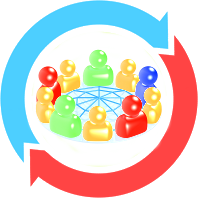
Read-Only objects cannot be edited in Office 365, thus users are unable to edit distribution lists in Office 365’s Outlook Web Accress (OWA) even if they are managers of said lists.
O365GroupSync was built to take over the synchronisation and initial seeding of all distribution lists, both ways, to allow users to edit distribution lists while in a hybrid Office 365 Exchange Online scenario, both on premises and in the cloud.
This beta version has been tested, but is not yet running in any production environments.
Get it here
Programmatically enabling or disabling the Unified Audit Log in Office 365
For our enrollment process of customers in Office 365, we enable the Unified Audit Log by default, as this has a great number of benefits.
At first, the only way to do this was through the UI, but now we can enable the Unified Audit Log with the following Powershell command in the Exchange Online Remote Shell:
Set-AdminAuditLogConfig -UnifiedAuditLogIngestionEnabled:$True
Or to disable the Unified Audit Log through Powershell:
Set-AdminAuditLogConfig -UnifiedAuditLogIngestionEnabled:$False
Note that disabling the Unified Audit Log can only be done through Powershell.