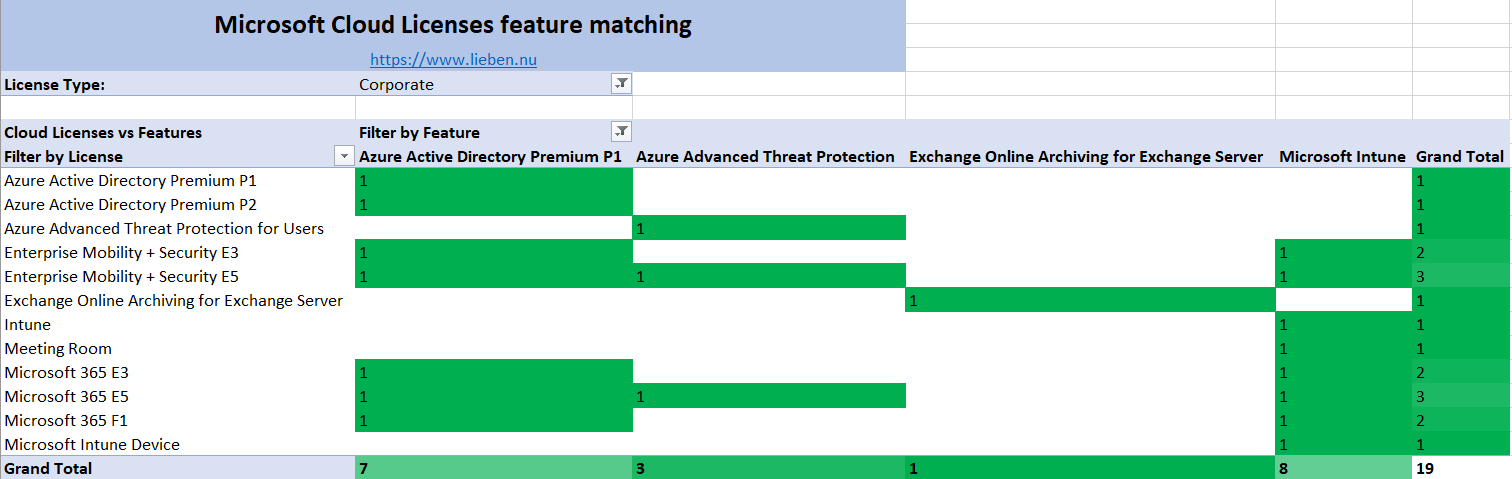A few weeks ago I posted a script that would automatically, periodically, reconnect to Exchange Online. In field testing it would still prompt for credentials after 1-2 days, whatever I did.
So I took a different route and am now rewriting Microsofts’ module on the fly to no longer prompt for credentials. If you use below function to connect to Exchange Online, you should never receive reconnect prompts 🙂
disclaimer: don’t overwrite $o365Creds with invalid creds elsewhere in your script as those are used globally.
function buildResilientExchangeOnlineSession {
Param(
[Parameter(Mandatory=$true)]$o365Creds,
$commandPrefix
)
Write-Verbose "Connecting to Exchange Online"
Set-Variable -Scope Global -Name o365Creds -Value $o365Creds -Force
$Session = New-PSSession -ConfigurationName Microsoft.Exchange -ConnectionUri https://outlook.office365.com/powershell-liveid/ -Credential $o365Creds -Authentication Basic -AllowRedirection
Import-PSSession $Session -AllowClobber -DisableNameChecking
Write-Verbose "Connected to Exchange Online, exporting module..."
$temporaryModulePath = (Join-Path $Env:TEMP -ChildPath "temporaryEXOModule")
$res = Export-PSSession -Session $Session -CommandName * -OutputModule $temporaryModulePath -AllowClobber -Force
$temporaryModulePath = Join-Path $temporaryModulePath -ChildPath "temporaryEXOModule.psm1"
Write-Verbose "Rewriting Exchange Online module, please wait..."
$regex='^.*\bhost\.UI\.PromptForCredential\b.*$'
(Get-Content $temporaryModulePath) -replace $regex, "-Credential `$global:o365Creds ``" | Set-Content $temporaryModulePath
$Session | Remove-PSSession -Confirm:$False
Write-Verbose "Module rewritten, re-importing..."
if($commandPrefix){
Import-Module -Name $temporaryModulePath -Prefix $commandPrefix -DisableNameChecking -WarningAction SilentlyContinue -Force
Write-Verbose "Module imported, you may now use all Exchange Online commands using $commandPrefix as prefix"
}else{
Import-Module -Name $temporaryModulePath -DisableNameChecking -WarningAction SilentlyContinue -Force
Write-Verbose "Module imported, you may now use all Exchange Online commands"
}
return $temporaryModulePath
}
download: https://gitlab.com/Lieben/assortedFunctions/blob/master/buildResilientExchangeOnlineSession.ps1