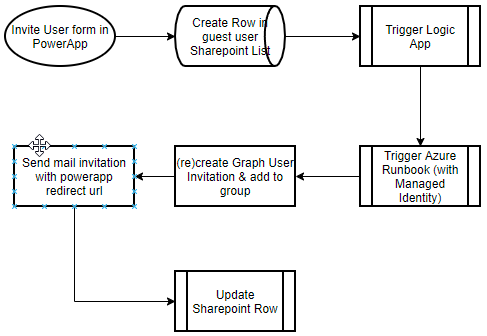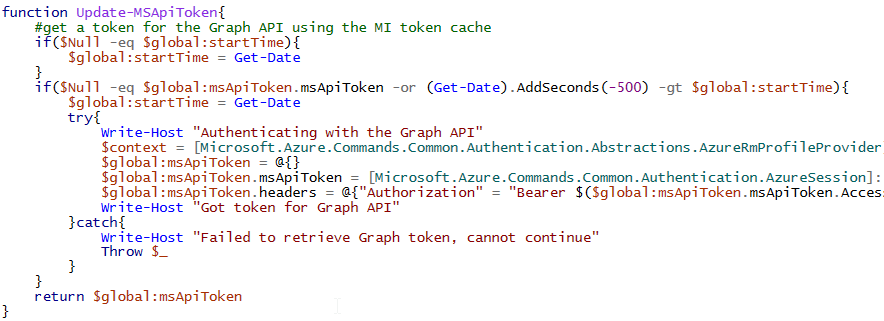Spent some time troubleshooting an issue deploying new VM’s to our Windows Virtual Desktop hostpool today, and since the DSC extension that adds the WVD host to the hostpool completed successfully but the VM’s didn’t join the hostpool, here’s the error for those googling it in the future:
No match for RegistrationKey found in the meta mof file
The reason the RegistrationKey never made it to the extension ended up being an expirationTime set “only” 6 hours in the future. Apparently, one of the steps isn’t actually executed in our target zone (West Europe). Setting the host pool token expiration time to 20 hours resolved above error.
The full DSC extension log in Azure:
[
{
"code": "ComponentStatus/DscConfigurationLog/succeeded",
"level": "Info",
"displayStatus": "Provisioning succeeded",
"message": "[2021-06-03 10:37:48Z] [VERBOSE] [REDACTED]: LCM: [ Start Set ] [[Script]ExecuteRdAgentInstallClient]\r\n[2021-06-03 10:37:48Z] [VERBOSE] [REDACTED]: [[Script]ExecuteRdAgentInstallClient] Performing the operation \"Set-TargetResource\" on target \"Executing the SetScript with the user supplied credential\".\r\n[2021-06-03 10:38:05Z] [VERBOSE] [REDACTED]: LCM: [ End Set ] [[Script]ExecuteRdAgentInstallClient] in 16.5940 seconds.\r\n[2021-06-03 10:38:05Z] [VERBOSE] [REDACTED]: LCM: [ End Resource ] [[Script]ExecuteRdAgentInstallClient]\r\n[2021-06-03 10:38:05Z] [VERBOSE] [REDACTED]: LCM: [ End Set ]\r\n[2021-06-03 10:38:05Z] [VERBOSE] [REDACTED]: LCM: [ End Set ] in 17.3440 seconds.\r\n[2021-06-03 10:38:05Z] [VERBOSE] Operation 'Invoke CimMethod' complete.\r\n[2021-06-03 10:38:05Z] [VERBOSE] Time taken for configuration job to complete is 17.478 seconds\r\n[2021-06-03 10:38:08Z] [VERBOSE] Performing the operation \"Start-DscConfiguration: SendMetaConfigurationApply\" on target \"MSFT_DSCLocalConfigurationManager\".\r\n[2021-06-03 10:38:08Z] [VERBOSE] Perform operation 'Invoke CimMethod' with following parameters, ''methodName' = SendMetaConfigurationApply,'className' = MSFT_DSCLocalConfigurationManager,'namespaceName' = root/Microsoft/Windows/DesiredStateConfiguration'.\r\n[2021-06-03 10:38:08Z] [VERBOSE] An LCM method call arrived from computer REDACTED with user sid S-1-5-18.\r\n[2021-06-03 10:38:08Z] [VERBOSE] [REDACTED]: LCM: [ Start Set ]\r\n[2021-06-03 10:38:08Z] [VERBOSE] [REDACTED]: LCM: [ Start Resource ] [MSFT_DSCMetaConfiguration]\r\n[2021-06-03 10:38:08Z] [VERBOSE] [REDACTED]: LCM: [ Start Set ] [MSFT_DSCMetaConfiguration]\r\n[2021-06-03 10:38:08Z] [VERBOSE] [REDACTED]: LCM: [ End Set ] [MSFT_DSCMetaConfiguration] in 0.0160 seconds.\r\n[2021-06-03 10:38:08Z] [VERBOSE] [REDACTED]: LCM: [ End Resource ] [MSFT_DSCMetaConfiguration]\r\n[2021-06-03 10:38:08Z] [VERBOSE] [REDACTED]: LCM: [ End Set ]\r\n[2021-06-03 10:38:08Z] [VERBOSE] [REDACTED]: LCM: [ End Set ] in 0.0790 seconds.\r\n[2021-06-03 10:38:08Z] [VERBOSE] Operation 'Invoke CimMethod' complete.\r\n[2021-06-03 10:38:08Z] [VERBOSE] Set-DscLocalConfigurationManager finished in 0.194 seconds."
},
{
"code": "ComponentStatus/DscExtensionLog/succeeded",
"level": "Info",
"displayStatus": "Provisioning succeeded",
"message": "[2021-06-03 10:37:23Z] Creating Working directory: C:\\Packages\\Plugins\\Microsoft.Powershell.DSC\\2.83.1.0\\bin\\..\\DSCWork\\Configuration.0\r\n[2021-06-03 10:37:23Z] Downloading configuration package\r\n[2021-06-03 10:37:24Z] Downloading https://raw.githubusercontent.com/Azure/RDS-Templates/master/ARM-wvd-templates/DSC/Configuration.zip to C:\\Packages\\Plugins\\Microsoft.Powershell.DSC\\2.83.1.0\\bin\\..\\DSCWork\\Configuration.0\\Configuration.zip\r\n[2021-06-03 10:37:41Z] Extracting Configuration.zip\r\n[2021-06-03 10:37:41Z] Looking for the definition of the configuration function.\r\n[2021-06-03 10:37:41Z] Executing C:\\Packages\\Plugins\\Microsoft.Powershell.DSC\\2.83.1.0\\bin\\..\\DSCWork\\Configuration.0\\Configuration.ps1\r\n[2021-06-03 10:37:41Z] Preparing configuration arguments and configuration data.\r\n[2021-06-03 10:37:41Z] Creating MOF files.\r\n[2021-06-03 10:37:41Z] Executing the configuration function to generate the MOF files.\r\n[2021-06-03 10:37:42Z] Verifying metaconfiguration for reboot information...\r\n[2021-06-03 10:37:42Z] Backing up C:\\Packages\\Plugins\\Microsoft.Powershell.DSC\\2.83.1.0\\DSCWork\\Configuration.0\\AddSessionHost\\localhost.meta.mof\r\n[2021-06-03 10:37:42Z] No match for RegistrationKey found in the meta mof file\r\n[2021-06-03 10:37:42Z] WMF 5 or newer, Injecting RebootNodeIfNeeded = False and ActionAfterReboot = \"StopConfiguration\"\r\n[2021-06-03 10:37:42Z] Executing Set-DscLocalConfigurationManager...\r\n[2021-06-03 10:37:44Z] Settings handler status to 'transitioning' (C:\\Packages\\Plugins\\Microsoft.Powershell.DSC\\2.83.1.0\\Status\\0.status)\r\n[2021-06-03 10:37:47Z] Settings handler status to 'transitioning' (C:\\Packages\\Plugins\\Microsoft.Powershell.DSC\\2.83.1.0\\Status\\0.status)\r\n[2021-06-03 10:37:47Z] Get-DscLocalConfigurationManager: \r\n\r\nActionAfterReboot : StopConfiguration\r\nAgentId : ADF6E52A-C457-11EB-9BDA-000D3A2633E7\r\nAllowModuleOverWrite : False\r\nCertificateID : \r\nConfigurationDownloadManagers : {}\r\nConfigurationID : \r\nConfigurationMode : ApplyOnly\r\nConfigurationModeFrequencyMins : 15\r\nCredential : \r\nDebugMode : {NONE}\r\nDownloadManagerCustomData : \r\nDownloadManagerName : \r\nLCMCompatibleVersions : {1.0, 2.0}\r\nLCMState : Idle\r\nLCMStateDetail : \r\nLCMVersion : 2.0\r\nStatusRetentionTimeInDays : 10\r\nSignatureValidationPolicy : NONE\r\nSignatureValidations : {}\r\nMaximumDownloadSizeMB : 500\r\nPartialConfigurations : \r\nRebootNodeIfNeeded : False\r\nRefreshFrequencyMins : 30\r\nRefreshMode : PUSH\r\nReportManagers : {}\r\nResourceModuleManagers : {}\r\nPSComputerName : \r\n\r\n\r\n\r\n\r\n[2021-06-03 10:37:47Z] Executing Start-DscConfiguration...\r\n[2021-06-03 10:37:47Z] Settings handler status to 'transitioning' (C:\\Packages\\Plugins\\Microsoft.Powershell.DSC\\2.83.1.0\\Status\\0.status)\r\n[2021-06-03 10:38:07Z] Settings handler status to 'transitioning' (C:\\Packages\\Plugins\\Microsoft.Powershell.DSC\\2.83.1.0\\Status\\0.status)\r\n[2021-06-03 10:38:07Z] Updating execution status (HKLM:\\SOFTWARE\\Microsoft\\Azure\\DSC\\2.83.1.0\\Status)\r\n[2021-06-03 10:38:07Z] LCM state is Idle\r\n[2021-06-03 10:38:07Z] DSC configuration completed.\r\n[2021-06-03 10:38:07Z] Resetting metaconfiguration...\r\n[2021-06-03 10:38:07Z] Restoring C:\\Packages\\Plugins\\Microsoft.Powershell.DSC\\2.83.1.0\\DSCWork\\Configuration.0\\AddSessionHost\\localhost.meta.mof.bk...\r\n[2021-06-03 10:38:07Z] Executing Set-DscLocalConfigurationManager...\r\n[2021-06-03 10:38:07Z] Settings handler status to 'transitioning' (C:\\Packages\\Plugins\\Microsoft.Powershell.DSC\\2.83.1.0\\Status\\0.status)\r\n[2021-06-03 10:38:10Z] Settings handler status to 'transitioning' (C:\\Packages\\Plugins\\Microsoft.Powershell.DSC\\2.83.1.0\\Status\\0.status)\r\n[2021-06-03 10:38:10Z] Get-DscLocalConfigurationManager: \r\n\r\nActionAfterReboot : ContinueConfiguration\r\nAgentId : ADF6E52A-C457-11EB-9BDA-000D3A2633E7\r\nAllowModuleOverWrite : False\r\nCertificateID : \r\nConfigurationDownloadManagers : {}\r\nConfigurationID : \r\nConfigurationMode : ApplyOnly\r\nConfigurationModeFrequencyMins : 15\r\nCredential : \r\nDebugMode : {NONE}\r\nDownloadManagerCustomData : \r\nDownloadManagerName : \r\nLCMCompatibleVersions : {1.0, 2.0}\r\nLCMState : Idle\r\nLCMStateDetail : \r\nLCMVersion : 2.0\r\nStatusRetentionTimeInDays : 10\r\nSignatureValidationPolicy : NONE\r\nSignatureValidations : {}\r\nMaximumDownloadSizeMB : 500\r\nPartialConfigurations : \r\nRebootNodeIfNeeded : True\r\nRefreshFrequencyMins : 30\r\nRefreshMode : PUSH\r\nReportManagers : {}\r\nResourceModuleManagers : {}\r\nPSComputerName : \r\n\r\n\r\n\r\n\r\n[2021-06-03 10:38:10Z] Settings handler status to 'success' (C:\\Packages\\Plugins\\Microsoft.Powershell.DSC\\2.83.1.0\\Status\\0.status)"
},
{
"code": "ComponentStatus/Metadata/succeeded",
"level": "Info",
"displayStatus": "Provisioning succeeded",
"message": "VMUUId=6DFC142E-0A63-41D1-BE3E-31F5D0D9D8A3;AgentId=BDF6E52A-C427-12EB-9BDA-001D3A2633E7;"
}
]