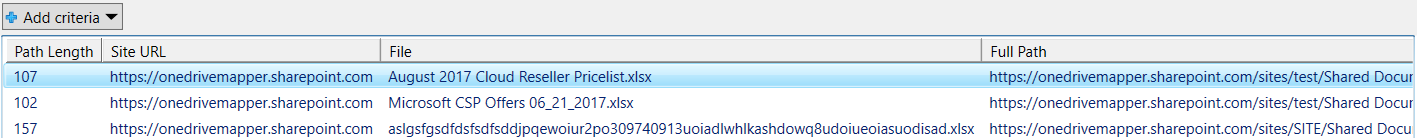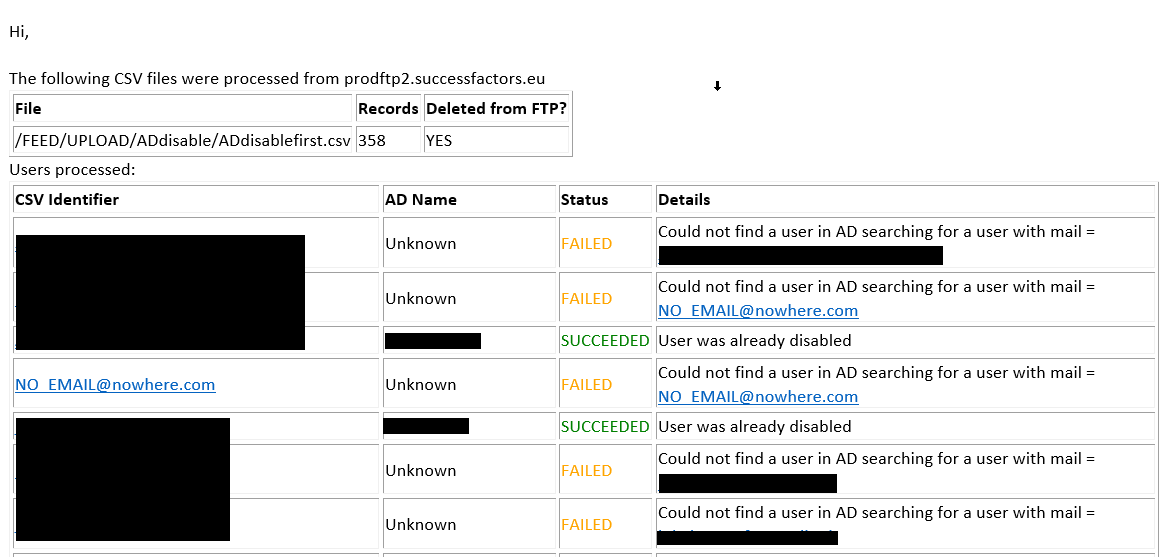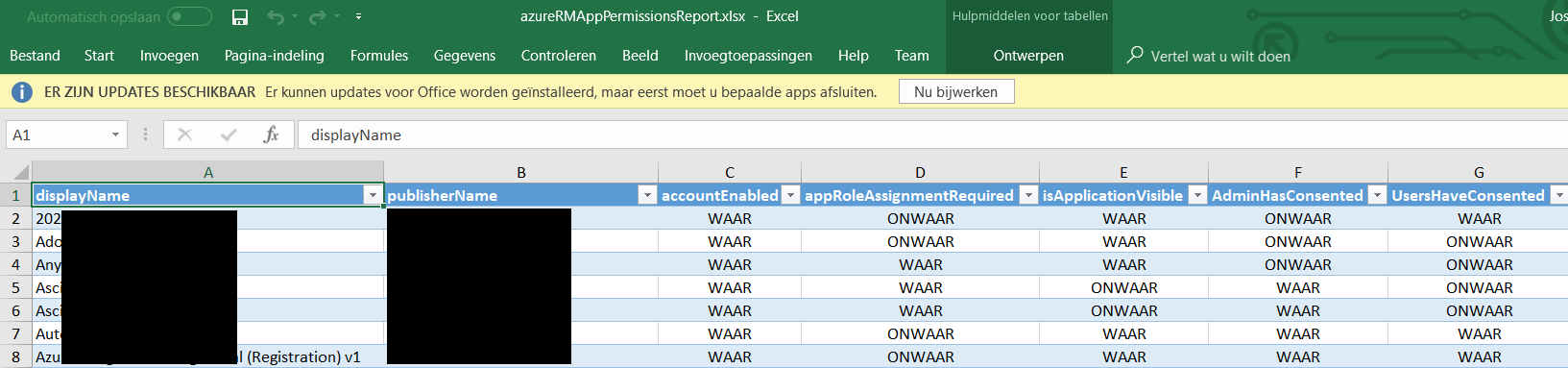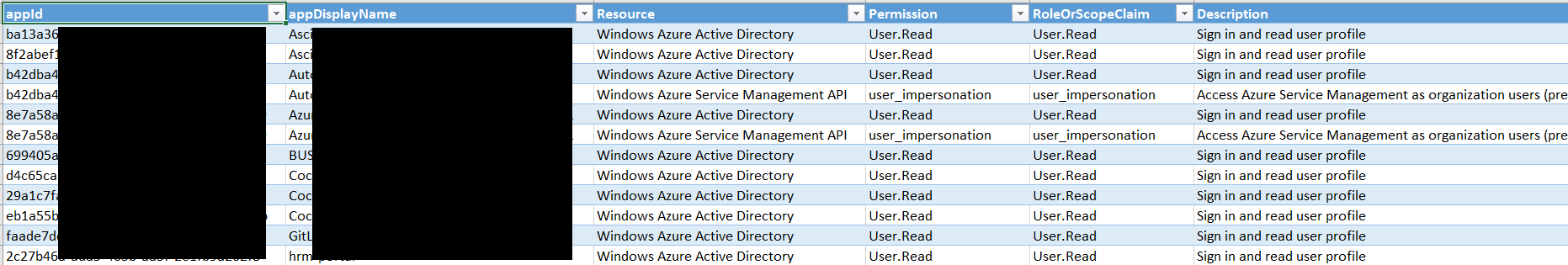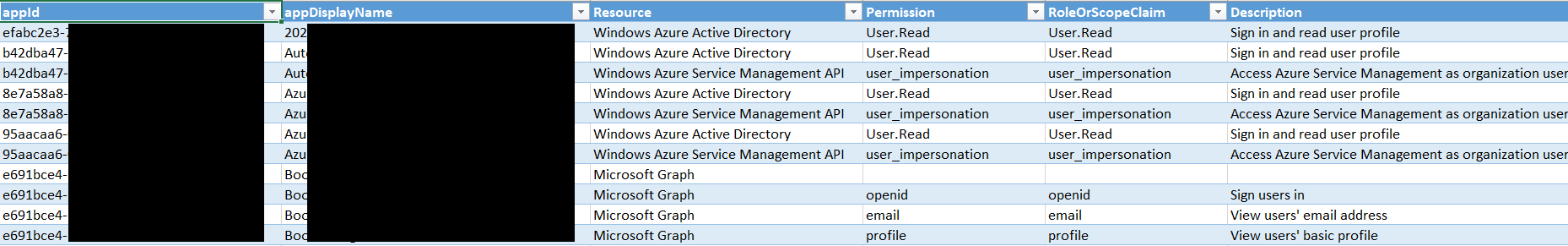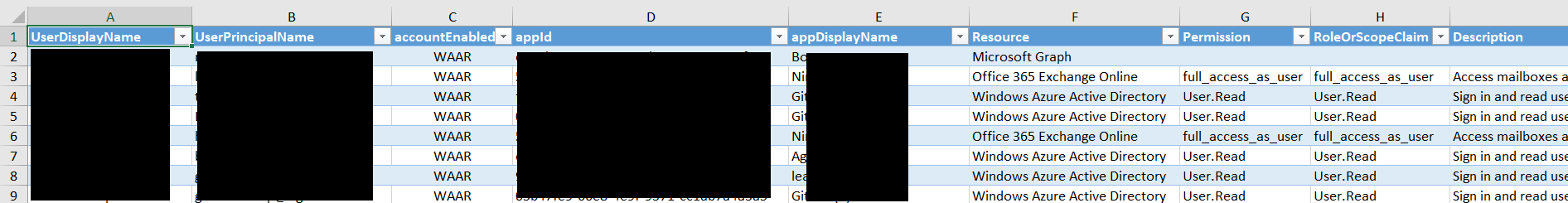As my employer is a Microsoft Cloud Service Provider, we want to monitor the total storage available and the total storage used by all of the tenants we manage under CSP, including storage used by Sharepoint and Teams. This called for a script!
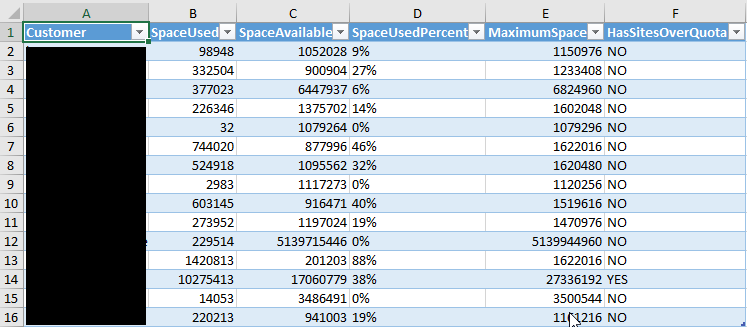
I slimmed down the resulting script to work for just a single tenant that you can use to generate an XLSX report of which of your sites / teams are nearing their assigned storage quota. You can either build your own alerting around this to raise site quota’s before your users upload too much data, or you can use it to buy additional storage from Microsoft before your tenant reaches the maximum quota 🙂
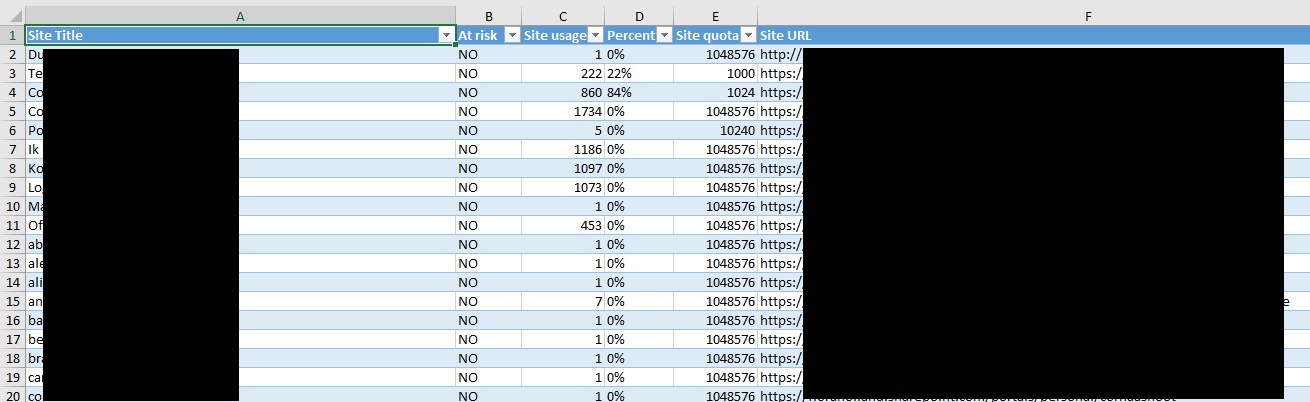
As usual, find it on Gitlab!