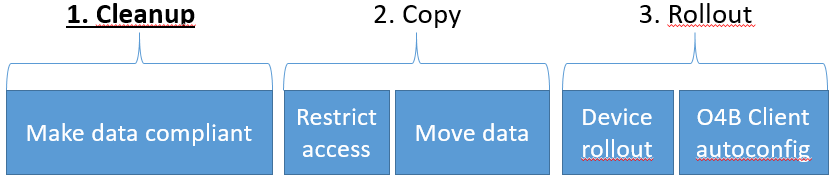So, recently a customer installed the Intune client in an image, as my previous post details, causing the client to enter a bricked state.
Reinstallation of the client can fix this, but we wanted minimum user interaction as a large number of machines was already distributed.
For those who remember Winrar, it is a fantastic ZIP tool that can create a self-extracting archive (.EXE) which auto-self elevates (admin rights) and can automatically start a file from the archive after extraction.
Include the Intune setup file and the certificate Microsoft includes, and this script (as .bat), and your Intune installation will be ‘cleaned up’. Note that you may see some file protection dialogs.
Source code: Continue reading Killing and reinstalling the Intune Client without user interaction